Download UC Browser for Windows PC (8/8.1/7XP)
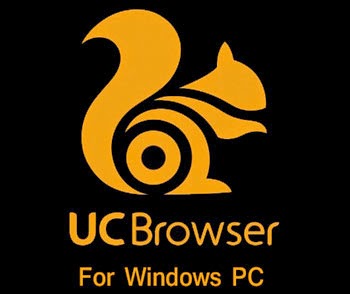
What is UC web browser?
I don't think I have to explain because most of you may be already using this browser app on your mobile. This is the #1 browser for mobile and first choice of millions of people from all over the world. This browser loads web pages very fast even on a slow Internet connection, saves data bandwidth, provides desktop user experience on mobile, multilingual and available on most of the operating systems. Finally its Free too.
Top Features of UC browser:
- Maximum Speed
- Reduces size of web pages to load them faster (almost 80% faster)
- Amazing downloading speed
- Cloud storage
- Parallel downloading
- Copy paste option
- Different modes (Day or night)
- Auto fill
- Password manager
- Incognito mode
- Bookmarking
- Bookmarking
- Much more...
Download UC browser For PC
So this what made you visit this page, right? We all have used UC on mobile but never used it on PC despite the fact that we really want to use it on PC as well as on mobiles. So below I am going to explain how we can use it on our PC too.
Download UC For Windows 8/8.1
If you're running windows 8 or 8.1 operating system on you PC/Laptop, then this is going to be a smooth installation as it is available on Windows Store itself. All you need to do is head over to Microsoft store via the link below and click on left side Green link. Then wait for Microsoft Store App to open on your PC and click on install button on top left side of the page after loading it.
Note: You need to be logged in or else you have to create a new account with Microsoft store to Install this app. Do not worry as it is free to create a account and takes less time.
Get it here: Download UC For Windows 8/8.1
Download UC for Windows 7/XP
This is really a pain in the ass to get UC on windows 7 or later. Why ? Because we need a software emulator to get it working. This software is called BlueStacks (Available For Free) which runs with Android OS. You can almost do anything as you do with your android device. You can play all android games or apps same as you do on your Mobile phone. Just Download BlueStacks on your PC & Install it. Offline Installer is around 15 MB but after installation, it will download all the needed data which is around 190 MB. Make sure you have a good internet connection to download fast.
Drawback: RAM consuming. If you have 2 GB ram installed on your PC, you can run this software but if you run some other apps along with it like as music player, VLC or Google chrome, then your PC is definitely going to hang.
Get it here: Download BlueStacks Emulator
Recommended RAM: 3 GB or more is good to run this software smoothly along with other apps.
Note for XP Users - You can use BlueStacks Software Emulator only if you have Service Pack 3 Installed on your machine. It can be done easily by updating your windows from Windows Update center to latest version available.
After successful installation of BlueStacks software emulator, just head over to Google Play Store from its menu and download the UC browser. It will install itself after downloading. But if you're not familiar with it then just use your Google chrome browser on PC and download .apk file of UC then open it with BlueStacks. Just right click on file and open with it. There you go, it will be installed and ready to use.
Drawback: RAM consuming. If you have 2 GB ram installed on your PC, you can run this software but if you run some other apps along with it like as music player, VLC or Google chrome, then your PC is definitely going to hang.
Get it here: Download BlueStacks Emulator
Recommended RAM: 3 GB or more is good to run this software smoothly along with other apps.
Note for XP Users - You can use BlueStacks Software Emulator only if you have Service Pack 3 Installed on your machine. It can be done easily by updating your windows from Windows Update center to latest version available.
After successful installation of BlueStacks software emulator, just head over to Google Play Store from its menu and download the UC browser. It will install itself after downloading. But if you're not familiar with it then just use your Google chrome browser on PC and download .apk file of UC then open it with BlueStacks. Just right click on file and open with it. There you go, it will be installed and ready to use.
Did you face any Problem?
If during the installation, you faced any problem or did not understand the steps above, just complain me there in comments. I'll try to solve this as soon as possible. Please share this? Once? Thank you!