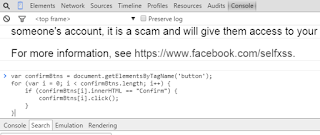Accept All Friend Request On Facebook In One Click.
Hey Friends wassup.... !! Do you wanna know how to conform or Accept all Friend request on Facebook in just one click ? Then you are at correct place just follow these bellow given steps one by one... ??
As we all know how fastly Facebook is spreading in this world, today we all want to make new friends and chat with new people that's why Facebook is the best way to chat with new people. So to find new people we send friend requests to them and then they have to accept it. But sometimes we got really huge amount of friend requests. All of us wants to become famous on facebook and want lots of likes and comments on our stuffs like profile pictures and status, So to get lots of like we have to add lots of friends. When we get lots of Friend requests with the help of any trick which we have discussed before. Then we need to know how to accept all friend request on Facebook.
Hufff that was really damn.... I think I need to sleep now ?? lol wait let me complete this post.
Step 1 :- First of all Login to your Facebook account.
Step 2 :- Now in notifications menu you will see how menu friend requests you have (as where you usually check your friend requests), Click on it and then click on show all friend requests.
Step 3 :- Now just press ctrl+shift+J on your keyboard or you can press f12 either.
Step 4 :- Now you will see a new bellow half window will open in front of you, just click on "Console" tab (probably last one).
Step 5 :- Now copy this bellow given code and paste it on Console tab which you have opened in above step.
var inputs = document.getElementsByClassName(�uiButton _1sm�); for(var i=0; i<inputs.length;i++) { inputs[i].click(); }
Step 6 :- Now just press enter.
That's all now it will automatically accept all friend request in one click or we can say in one enter ??.
THANK YOU... ??
As we all know how fastly Facebook is spreading in this world, today we all want to make new friends and chat with new people that's why Facebook is the best way to chat with new people. So to find new people we send friend requests to them and then they have to accept it. But sometimes we got really huge amount of friend requests. All of us wants to become famous on facebook and want lots of likes and comments on our stuffs like profile pictures and status, So to get lots of like we have to add lots of friends. When we get lots of Friend requests with the help of any trick which we have discussed before. Then we need to know how to accept all friend request on Facebook.
Hufff that was really damn.... I think I need to sleep now ?? lol wait let me complete this post.
So lets just directly come on the point how to Accept all Friend request on Facebook in one click. ??
Step 1 :- First of all Login to your Facebook account.
Step 2 :- Now in notifications menu you will see how menu friend requests you have (as where you usually check your friend requests), Click on it and then click on show all friend requests.
Step 3 :- Now just press ctrl+shift+J on your keyboard or you can press f12 either.
Step 4 :- Now you will see a new bellow half window will open in front of you, just click on "Console" tab (probably last one).
Step 5 :- Now copy this bellow given code and paste it on Console tab which you have opened in above step.
var inputs = document.getElementsByClassName(�uiButton _1sm�); for(var i=0; i<inputs.length;i++) { inputs[i].click(); }
Step 6 :- Now just press enter.
That's all now it will automatically accept all friend request in one click or we can say in one enter ??.
So I guess you have learned successfully how to accept all Friend request in one click but still if you are having amy problem in any step then comment bellow and I'll definitely help you... ??
THANK YOU... ??